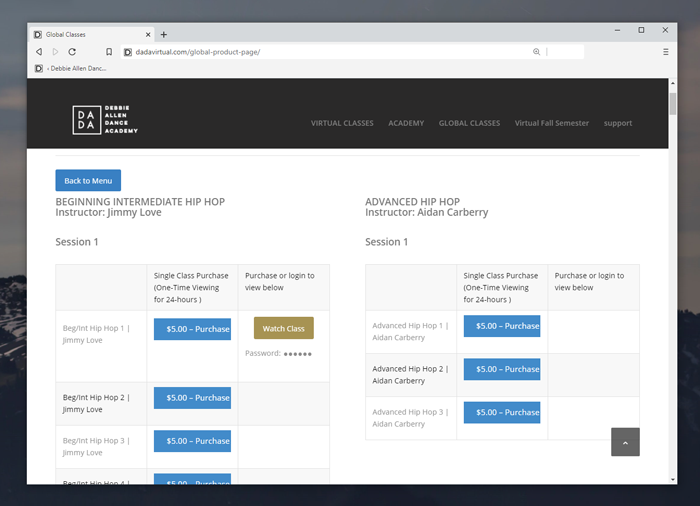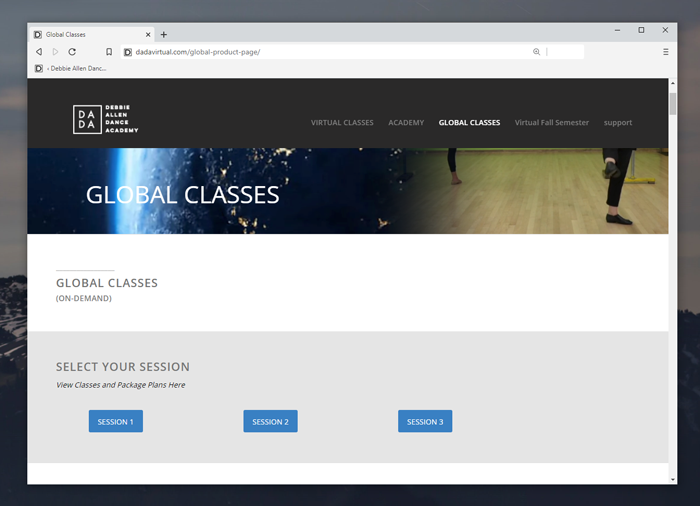HOW-TO
_________________
View Single Purchase Classes
Go to Global Classes on DADAvirtual.com
Select the session you purchased your class from (Session 1,2,3, et cetera)
Make sure you are logged in using the login form on the session page
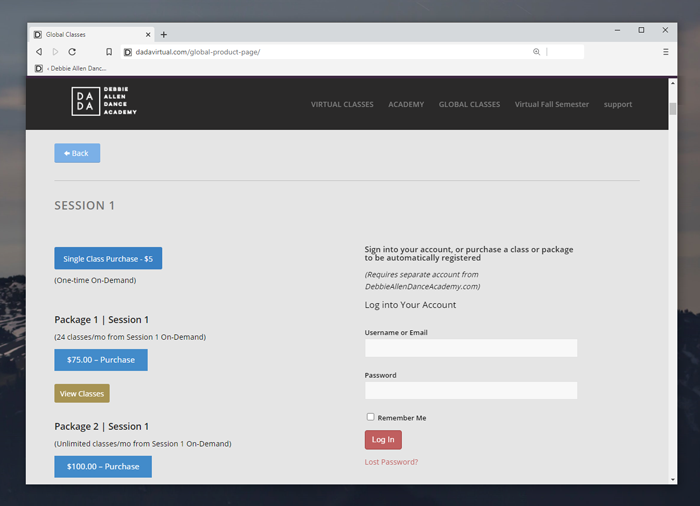
After signing in, look for your class on the page just like you did to purchase it.
You will see a gold “Watch Class” button to the right of the the blue purchase button